
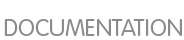
Note
SpokeWindow.
NormalSpoke, which is defined in pyanaconda.ui.gui.spokes. As the class name suggests, it is a class for the normal spoke type of screen as described in Section 3, “The Hub & Spoke model”.
NormalSpoke, you must define the following class attributes which are required by the API:
builderObjects - lists all top-level objects from the spoke's .glade file that should be, with their children objects (recursively), exposed to the spoke - or should be an empty list if everything should be exposed to the spoke (not recommended)
uiFile - contains the name of the .glade file
category - contains the class of the category the spoke belongs to
icon - contains the identifier of the icon that will be used for the spoke on the hub
title defines the title that will be used for the spoke on the hub
Example 7. Defining Attributes Required for the Normalspoke Class
# will never be translated _ = lambda x: x N_ = lambda x: x # the path to addons is in sys.path so we can import things from org_fedora_hello_world from org_fedora_hello_world.categories.hello_world import HelloWorldCategory from pyanaconda.ui.gui.spokes import NormalSpoke # export only the spoke, no helper functions, classes or constants __all__ = ["HelloWorldSpoke"] class HelloWorldSpoke(NormalSpoke): """ Class for the Hello world spoke. This spoke will be in the Hello world category and thus on the Summary hub. It is a very simple example of a unit for the Anaconda's graphical user interface. :see: pyanaconda.ui.common.UIObject :see: pyanaconda.ui.common.Spoke :see: pyanaconda.ui.gui.GUIObject """ ### class attributes defined by API ### # list all top-level objects from the .glade file that should be exposed # to the spoke or leave empty to extract everything builderObjects = ["helloWorldSpokeWindow", "buttonImage"] # the name of the main window widget mainWidgetName = "helloWorldSpokeWindow" # name of the .glade file in the same directory as this source uiFile = "hello_world.glade" # category this spoke belongs to category = HelloWorldCategory # spoke icon (will be displayed on the hub) # preferred are the -symbolic icons as these are used in Anaconda's spokes icon = "face-cool-symbolic" # title of the spoke (will be displayed on the hub) title = N_("_HELLO WORLD")
__all__ attribute is used to export the spoke class, followed by the first lines of its definition including definitions of attributes mentioned above. The values of these attributes are referencing widgets defined in org_fedora_hello_world/gui/spokes/hello.glade file.
category, which has its value imported from the HelloWorldCategory class from the org_fedora_hello_world.categories module. The HelloWorldCategory class will be discussed later, but for now, note that the path to add-ons is in sys.path so that things can be imported from the org_fedora_hello_world package.
title, which contains two underscores in its definition. The first one is part of the N_ function name which marks the string for translation, but returns the non-translated version of the string (translation is done later). The second underscore marks the beginning of the title itself and makes the spoke reachable using the Alt+H keyboard shortcut.
__init__ method and the initialize method.
__init__ method should only call the parent's __init__ method and (for example) initialize non-GUI attributes. On the other hand, the initialize method that is called when the installer's graphical user interface initializes should finish the full initialization of the spoke.
__init__ method):
Example 8. Defining the __init__ and initialize Methods
def __init__(self, data, storage, payload, instclass): """ :see: pyanaconda.ui.common.Spoke.__init__ :param data: data object passed to every spoke to load/store data from/to it :type data: pykickstart.base.BaseHandler :param storage: object storing storage-related information (disks, partitioning, bootloader, etc.) :type storage: blivet.Blivet :param payload: object storing packaging-related information :type payload: pyanaconda.packaging.Payload :param instclass: distribution-specific information :type instclass: pyanaconda.installclass.BaseInstallClass """ NormalSpoke.__init__(self, data, storage, payload, instclass) def initialize(self): """ The initialize method that is called after the instance is created. The difference between __init__ and this method is that this may take a long time and thus could be called in a separated thread. :see: pyanaconda.ui.common.UIObject.initialize """ NormalSpoke.initialize(self) self._entry = self.builder.get_object("textEntry")
data parameter passed to the __init__ method. This is the in-memory tree-like representation of the Kickstart file where all data is stored. In one of the ancestors' __init__ methods it is stored in the self.data attribute, which allows all other methods in the class to read and modify the structure.
HelloWorldData class has already been defined in Section 6.1, “Kickstart Support”, there already is a subtree in self.data for this add-on, and its root (an instance of the class) is available as self.data.addons.org_fedora_hello_world.
__init__ does is initializing an instance of the GtkBuilder with the spoke's .glade file and storing it as self.builder. This is used in the initialize method to get the GtkTextEntry used to show and modify the text from the kickstart file's %addon section.
__init__ and initialize methods are both important when the spoke is created. However, the main role of the spoke is to be visited by an user who wants to change or review the values this spoke shows and sets. To enable this, three other methods are available:
refresh - called when the spoke is about to be visited; This method refreshes the state of the spoke (mainly its UI elements) to make sure that current values stored in the self.data structure are displayed
apply - called when the spoke is left and used to store values from UI elements back into the self.data structure
execute - called when the spoke is left and used to perform any runtime changes based on the new state of the spoke
Example 9. Defining the refresh, apply and execute Methods
def refresh(self): """ The refresh method that is called every time the spoke is displayed. It should update the UI elements according to the contents of self.data. :see: pyanaconda.ui.common.UIObject.refresh """ self._entry.set_text(self.data.addons.org_fedora_hello_world.text) def apply(self): """ The apply method that is called when the spoke is left. It should update the contents of self.data with values set in the GUI elements. """ self.data.addons.org_fedora_hello_world.text = self._entry.get_text() def execute(self): """ The excecute method that is called when the spoke is left. It is supposed to do all changes to the runtime environment according to the values set in the GUI elements. """ # nothing to do here pass
ready - determines whether the spoke is ready to be visited; if the value is false, the spoke is not accessible (e.g. the Package Selection spoke before a package source is configured)
completed - determines if the spoke has been completed
mandatory - determines if the spoke is mandatory or not (e.g. the Installation Destination spoke, which must be always visited, even if you want to use automatic partitioning)
text attribute of the HelloWorldData class:
Example 10. Defining the ready, completed and mandatory Methods
@property def ready(self): """ The ready property that tells whether the spoke is ready (can be visited) or not. The spoke is made (in)sensitive based on the returned value. :rtype: bool """ # this spoke is always ready return True @property def completed(self): """ The completed property that tells whether all mandatory items on the spoke are set, or not. The spoke will be marked on the hub as completed or uncompleted acording to the returned value. :rtype: bool """ return bool(self.data.addons.org_fedora_hello_world.text) @property def mandatory(self): """ The mandatory property that tells whether the spoke is mandatory to be completed to continue in the installation process. :rtype: bool """ # this is an optional spoke that is not mandatory to be completed return False
status exists; this property contains a single line of text with a short summary of configured values, which can then be displayed in the hub under the spoke title.
status property is defined in the Hello World example add-on as follows:
Example 11. Defining the status Property
@property def status(self): """ The status property that is a brief string describing the state of the spoke. It should describe whether all values are set and if possible also the values themselves. The returned value will appear on the hub below the spoke's title. :rtype: str """ text = self.data.addons.org_fedora_hello_world.text # If --reverse was specified in the kickstart, reverse the text if self.data.addons.org_fedora_hello_world.reverse: text = text[::-1] if text: return _("Text set: %s") % text else: return _("Text not set")
SpokeWindow widget. This widget, along with some other widgets specific to Anaconda, is found in the anaconda-widgets package. Other files required for development of add-ons with GUI support (such as Glade definitions) can be found in the anaconda-widgets-devel package.