
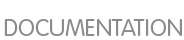
pyanaconda package contains several helper and utility functions and constructs which may be used by hubs and spokes and which have not been covered in the previous section. Most of them are located in pyanaconda.ui.gui.utils.
englightbox content manager which is also used in Anaconda. This manager can put a window into a lightbox to increase its visibility and focus it and to prevent users interacting with the underlying window. To demonstrate this function, the sample add-on contains a button which opens a new dialog window; the dialog itself is a special HelloWorldDialog inheriting from the GUIObject class, which is defined in pyanaconda.ui.gui.__init__.
dialog class defines the run method which runs and destroys an internal Gtk dialog accessible through the self.window attribute, which is populated using a mainWidgetName class attribute with the same meaning. Therefore, the code defining the dialog is very simple, as demonstrated in the following example:
Example 12. Defining a englightbox Dialog
# every GUIObject gets ksdata in __init__ dialog = HelloWorldDialog(self.data) # show dialog above the lightbox with enlightbox(self.window, dialog.window): dialog.run()
enlightbox context manager to run the dialog within a lightbox. The context manager needs a reference to the window of the spoke and to the dialog's window to instantiate the lightbox for them.
FirstbootSpokeMixIn (or, more precisely, mixin) as the first inherited class defined in the pyanaconda.ui.common module.
FirstbootOnlySpokeMixIn class.
@gtk_action_wait and @gtk_action_nowait decorators), but they are out of scope of this guide. Readers are recommended to go through the installer's sources for examples.