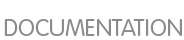As has been described in the
Section 1, “Introduction”, there are many things that could be added to the Anaconda installer to facilitate installation and configuration of the operating system. This guide is supposed to be the first place to start the adventure of Anaconda addon development and hopefully it shows it's quite easy and peaceful to write a brand new piece of an OS installer. Apart from the trivial Hello world addon there exists the
OSCAP Anaconda Addon project that may be used as a source of additional information, tips and patterns useful for addon development. Hopefully there will soon be more addons created by various developers coming from various projects.
This guide and the examples of addons are definitely not covering 100 % of the trick&treat game of Anaconda addon development. However, members of the Anaconda installer team (and in particular Vratislav Podzimek), are always willing to help addon developers with their questions and issues. The best place to ask is the
anaconda-devel mailing list that is read and moderated by the Anaconda developers.
If there is a nice feature that should be added to the Anaconda installer's codebase and API or if there is a bug, please send tested patches and pylint-checked
patches to the
anaconda-patches mailing list for a review. If accepted, one of the developers will push the patches to the Anaconda's git repository.
Keep in mind, addons and patches welcomed!